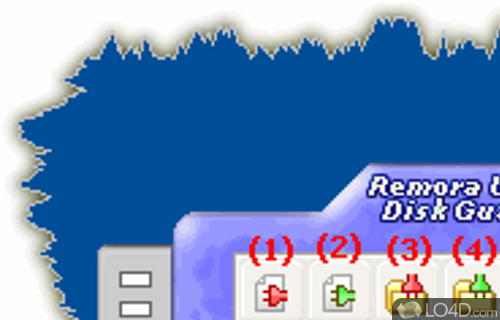
Portable file and folder encryption for use on USB memory sticks.
Remora USB Disk Guard is a freeware file encryption app and encryption tool, developed by Essential Skill Consultants Limited for Windows.
The download has been tested by an editor here on a PC and a list of features has been compiled; see below.
Take your strong file encryption tool with you for use on any PC
Remora USB Disk Guard is designed as a file encryption switch in your USB storage devices. With Remora USB Disk Guard, you can secure all your files in USB disk anytime and anywhere.
Features of Remora USB Disk Guard
- Cleanup: Remove unwanted files.
- Encryption: 128-bit encryption algorithm.
- Exclusion list: Exclude certain USB drives.
- File Protection: Monitor and protect file changes.
- Password Protection: Extra layer of security.
- Scheduling: Automatically scan removable drives.
- Stealth mode: Invisible to unauthorized users.
- USB Protection: Block malicious USB drives.
Compatibility and License
Remora USB Disk Guard is provided under a freeware license on Windows from data encryption software with no restrictions on usage. Download and installation of this PC software is free and 1.5.0.0 is the latest version last time we checked.
Since the publisher or product no longer exists, the download of Remora USB Disk Guard is from the archive and therefore outdated; updates to this software should not be expected.
What version of Windows can Remora USB Disk Guard run on?
Remora USB Disk Guard can be used on a computer running Windows 11 or Windows 10. Previous versions of the OS shouldn't be a problem with Windows 8 and Windows 7 having been tested. It runs on both 32-bit and 64-bit systems with no dedicated 64-bit download provided.
Filed under:


